
How to use
The new remote control use
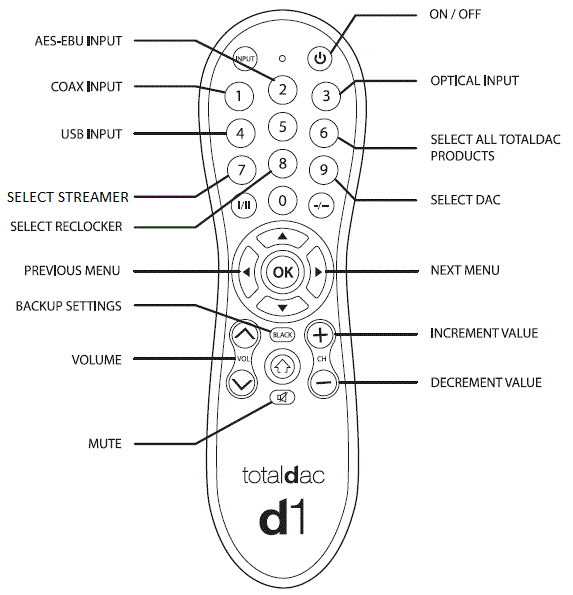

Available keys, to select one Totaldac equipment among two or three using a single remote control:
--number "7": selects the remote control receiver of the d1-streamer only
--number "8": selects the remote control receiver of the reclocker only
--number "9": selects the remote control receiver of the DAC only
--number "6": selects the remote control receiver of all Totaldac products
Available menus:
GAIN (from firmware V9.0): the digital gain be set to NORMAL (0dB, clipping is impossible) or +12dB (clipping is possible).
The +12dB gain can be useful to be able to listen to tracks with low recording level on a system with a low global gain and when the DAC volume is used. Set to "NORMAL" by default.
EARTH: when "CONNECTED" is selected the signal ground is connected to the earth.
When "UNCONNECTED" is selected the signal ground and the earth are isolated.
Choose the best configuration to get the best silence from your amplifier or the best sound when listening to music.
DISPLAY: when "ON" is selected the display is always switched on, when "OFF" is selected the display is switched off
10 seconds after the last remote control action.
TREBLE FIR: When "ON" is selected the non-oversampling treble loss is compensated to get a flat frequency response.
When "OFF" is selected the DAC is a pure NOS (non-oversampling) DAC with some treble attenuation.
Note: always leave batteries in the remote control.
The bass boost option
The bass boost option allows to sum a bass channel to the main channel. The bass channel, called CH1, is the output of a low pass filter.The bass channel is summed to the main channel, called CH3.
Before the summation is made an attenuation is applied to CH1 and CH3.
Next table shows the recommended attenuation so set (from the remote control) for CH1 and CH3 according to the target bass boost level and with the guarantee to avoid the saturation or the digital signal:
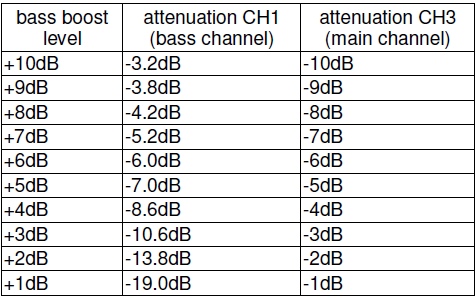
The filter frequency is adjustable with 1Hz step.
If for example the frequency is set to 100Hz it means that the boost has its main effect from 0Hz up to 100Hz and then the effect slowly diminishes.
USB AUDIO2 driver
No driver installations are necessary for Windows10, iOS and Linux.Under older Windows a driver installation is necessary. A specific driver will be provided by e-mail.
Here are the settings recommended for Roon (and quite similar for other softwares):
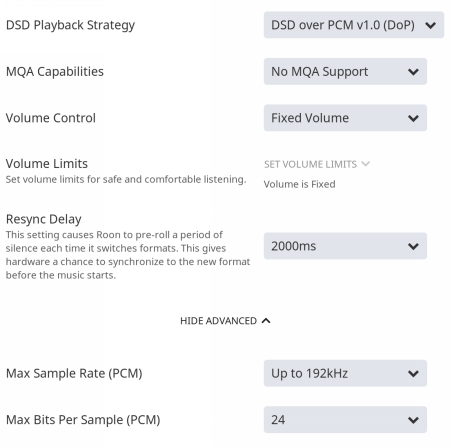
Totaldac streamer user's guide
The d1-streamer and DACs with streamer option have a specific user's guide that you can download here:
The previous remote control or d1-core remote control:
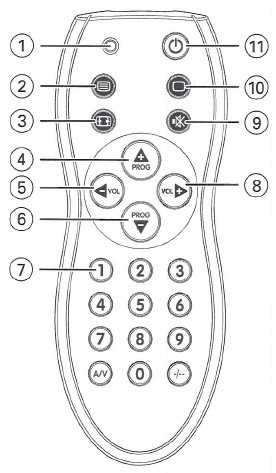
The remote control functions are:
-VOL+ key (indication N 8): increases main volume control
-VOL- key (indication N 5): decreases main volume control
-"on/off" key (indication N 11): switches the DAC ON or OFF, the audio circuits are maintained warm in OFF mode
-"mute" key (indication N 9): mutes all analog outputs
-Numerical keyboard, selects among 4 digital inputs:
--number "1": selects input1 RCA
--number "2": selects input2 XLR
--number "3": selects input3 optical
--number "4": selects input4 USB
-"0" and "-/--" keys: goes to previous or next menu to adjust the phase polarity, earth connection, display on/off
and for the digital filters the cut-off frequencies, the digital delays, the relative attenuation of each way...
-PROG+ key (indication N 4): increases the current parameter in the active menu
-PROG- key (indication N 6): increases the current parameter in the active menu
-"teletext" key (indication N 2): stores to memory all current settings
Active crossovers
DELAY CH1: the delay applied to the bass channel, unit is centimetre. The max delay is 3.4m.DELAY CH2: the delay applied to the midrange channel, unit is centimetre. The max delay is 3.4m.
DELAY CH3: the delay applied to the treble channel, unit is centimetre. The max delay is 3.4m.
ATTEN CH1: the attenuation of the bass channel, unit is dB, step is 0.2dB.
ATTEN CH2: the attenuation of the midrange channel, unit is dB, step is 0.2dB.
ATTEN CH3: the attenuation of the treble channel, unit is dB, step is 0.2dB.
LPF CH1: low pass filter CH1, the frequency of the bass channel low pass filter.
LPF CH1 slope: the slope of the bass channel low pass filter, adjustable to 6dB/oct, 12dB/oct or 18dB/oct.
HPF CH2: high pass filter CH2, the frequency of the midrange channel high pass filter.
HPF CH2 slope: the slope of the midrange channel high pass filter, adjustable to 6dB/oct, 12dB/oct or 18dB/oct.
LPF CH2: low pass filter CH2, the frequency of the midrange channel low pass filter.
LPF CH2 slope: the slope of the midrange channel low pass filter, adjustable to 6dB/oct, 12dB/oct or 18dB/oct.
HPF CH3: high pass filter CH3, the frequency of the treble channel high pass filter.
HPF CH3 slope: the slope of the treble channel high pass filter, adjustable to 6dB/oct, 12dB/oct or 18dB/oct.
CH3 FILTER: allows to switch ON or OFF the treble channel high pass filter, to pass quickly from an active crossover to a simple DAC (with headphone amplifier).
d1-CD transport
The d1-CD has just one button at the back panel, you can use it to switch ON or OFF the CD transport, or use can use the remote control.The remote allows you to control: on/off, play, pause, stop, next, previous, search and track numbers. The other keys of the remote have no usage.
To play a CD: remove the cover, install the CD, install the CD clamp on the CD, install the cover, press "play" on the remote control.
The d1-CD has two digital outputs: AES-EBU and coax but please connect a cable in one or another but not in both at the same time.
The RCA connector called "ground" is connected to main ground (both the shield and the center pin are connected to it). You can connect it to your system earth but this is absolutely optional.
mobile phone: +33 6 18 03 14 08 (European time zone, Whatsapp compatible)